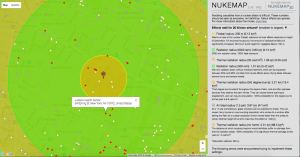NUKEMAP is a program created by Alex Wellerstein, an associate professor at Stevens Institute of Technology. The goal of the program is to better help students envision what it would be like if their hometown experienced the bomb. You will notice that when you first open NUKEMAP, it drops you into Lower Manhattan.
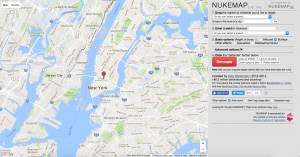
In the middle of the page there is a red bubble with a red marker. This marker represents where the hypocenter of your detonation will be. On the righthand side there is a control panel. You can choose a location from the preset drop down menu, or you can type in a location of your choosing. Then click "Go" and from there you can manually drag the marker to a more specific location if it does not end up exactly where you want it.
Next you're going to choose a yield. The yield of your bomb is the energy that the bomb releases. We recommend starting with the preset "Fat Man" that was used on Nagasaki. We would also recommend that if you choose a preset bomb, keep the Airburst or Surface the way it is already set because they change automatically depending on the bomb you use. We also recommend clicking on "casualties" on "other effects" because it will give you an estimate on fatalities and injuries. These numbers are based on estimations of when the bomb is detonated and does not count the injuries and fatalities that come in the hours and days after.
Next click on "Advanced Options" and you will notice that a whole new set of options open up.
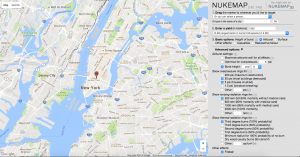
Leave the Airburst settings the way they are (they are preset to go to what height the bomb you chose was detonated at). The next option you will see is "Overpressure Rings." These rings are good to select if you are interested in looking at the structural damage of the bomb; you can check as many or as few of these as you want.
The two options show more of the human impact. "Ionizing Radiation Rings" and "Thermal Radiation Rings." Ionizing radiation can cause illness and death a few hours or days after exposure. Thermal radiation causes burns of varying degrees. Again, you can select as many or as few of these options as you want. Be warned that if you select too many options your map may be too busy to understand clearly.
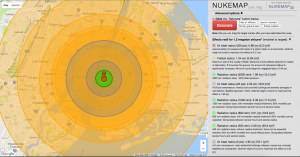
The solution to this is to conduct multiple detonations in the same place with the same bomb and just select a few things each time.
We also recommend selecting "Humanitarian impact" and "plot locations," this will plot the locations of hospitals, schools, and religious centers that would be impacted. Once you have everything you want selected, click "Detonate."
The map will now have circles of different colors on it and information in the righthand side panel. To understand which ring is which, you can hover your mouse over the colored circle in the righthand panel that is next to a block of text. This will rim the circle it is referencing in white.
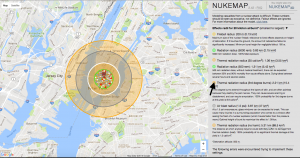
If you scroll down on the righthand panel you will also see the key for all the dots plotted on the map. You can also zoom in on the map and click on a dot to see what specifically it is.